Saving geo-location updates
When you are satisifed that geo-location information is correct for your images use File -> Save or ⌘S to save the locations. This will make a copy of each image file with updated geo-location data in your backup folder. The backups are made before the updated geo-location data is applied. After the image is backed up ExifTool in invoked to update the information.
ExifTool is used because it can edit image metadata without affecting the bits that make up the actual image. There is no change to image quality. Also, ExifTool works with most image file formats.
Quitting GeoTag
To exit the application click on the red close button, use ⌘W to close the window, use ⌘Q to quite the application, or use GeoTag -> Quit from the menu. All will do the same thing.
If images have been updated but not saved this sheet will be displayed in the window.
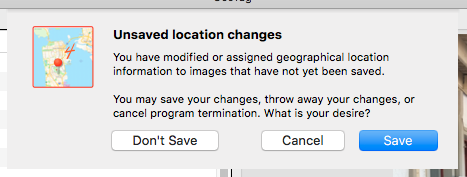
Unsaved images
- Don’t Save – quit the application without saving
- Cancel – Do not quit the application or close the window
- Save – Save the images with pending updates before quiting the application