GeoTag Menus
GeoTag users will rarely need to go to the Menu bar to perform an action. The Menu bar items are described below.
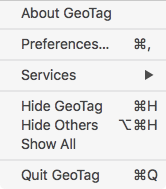
GeoTag Menu items
GeoTag Menu
- About GeoTag will show the version number.
- Preferences will open the Preferences window.
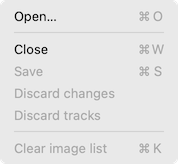
File Menu items
File Menu
- Open… is used to add images to be geo-located
- Close will close the window provided there are no un-saved geo-location changes.
- Save will update the geo-location info in all edited image files.
- Discard changes will throw away unsaved geo-location changes.
- Discard tracks will throw away all loaded track logs
- Clear image list will remove all images from the table of images.
Closing the GeoTag window will terminate the program.
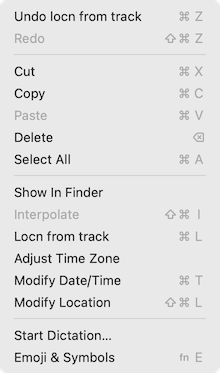
Edit Menu items
Edit Menu
- Undo/Redo the last operation.
- Cut/Copy/Paste/Delete operates on geo-location data, e.g. latitude and longitude.
- Select all will select all editable image files.
- Show In Finder will open a Finder window for the selected image
- Interpolate is described later.
- Locn from track is described later.
- Adjust Time Zone is described later
- Modify Date/Time is described later
- Modify Location is desribed later
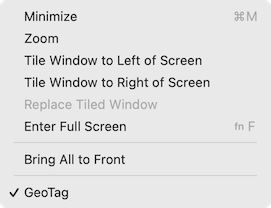
Window Menu items
Window Menu
These are all standard macOS Window menu items.
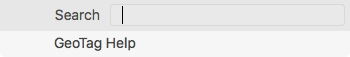
Help Menu Items
Help Menu
- GeoTag Help will launch a browser showing this information.